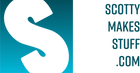CineSticks SC1 - UK
- Fast shipping
- In stock, ready to ship
- Inventory on the way
Compatible with:



DJI RC Pro controller | Autel Robotics Smart Controller (V1 & V2) | DJI FPV Controller
CineSticks SC1 are resistive joysticks that use a specialized design to give you smooth control over your drone that standard joysticks just aren't capable of.
SC1s are made specifically for the DJI RC Pro controller, DJI FPV Controller and the Autel Robotics Smart Controller (V1) & (V2). See the compatibility information below for other compatible controllers.
The new CineSticks design is more compact giving you more control over your drone than ever before!
You'll be able to achieve those cinematic movements such as pans, dollies, and tilts without any little jitters that are so hard to avoid with standard joysticks.
We use super soft silicone rubber to give you the smooth motion your video needs. But that's not all, we made them with adjustable resistance, allowing you to fine-tune the sensitivity of your sticks.
This product is end of line, so once sold out will not be restocked, and there are no returns.
Check out our introductory video for the CineSticks SC1 here:
Video Reviews
Note: These are for the CineStick R2 version but the effective smoothing will be very similar.
Matt Holder from Reflex Films Australia in Perth, shows us why CineSticks give him that winning advantage with their drone footage.
The well known Italian Youtube personality, Bighenet, gives his verdict on the new resistive joysticks called CineSticks.
Italian Drone YouTuber David Ulivelli
Ernst Markus Kofler
Hawaiian Drone YouTuber Atort Aerials
How to use
To attach the CineSticks,
- first, unscrew your current joysticks, then take the threaded rods and screw the small threaded end into your joystick threaded holes
- Take the silicone rubber 'boots' and the alloy silicone caps and push the caps onto the top of the boots. You may need to push them on using a screwing action.
- Push the boots over the threaded rods.
- Screw the knobs on top of the exposed threaded rod and push fully down to expose the threaded rod ends.
- Finally, screw in the knobs and adjust down until you get to the desired firmness.
To increase the firmness/resistance, you just screw down the knob of the joystick. To soften/decrease the resistance, pinch the neck of the silicone rubber and unscrew the stick.
To Remove the CineSticks,
- Just pinch the neck of the silicone rubber and unscrew the knob until it screws off.
- Pull the silicone boots off.
- Finally, unscrew the threaded rods.
Note: When using the CineSticks, particularly at higher resistance, letting go of the joysticks may not return to the centre exactly. Instead, you should bring the CineSticks back to the centre and then confirm visually that there is no drift.
Always reduce resistance by first pinching or pushing on the side of the rubber boot. Not doing so can unscrew the threaded rod from the controller, reducing its strength and potentially damaging any screw threads and/or the rod or threaded post
For controllers that perform a pre-flight stick check, it’s best to start up with the CineSticks at low resistance before increasing resistance. It’s recommended that you store the CineSticks with the resistance off to keep your CineSticks performing at their best.
Warranty
12 months
Downloads: